|
Change "Unidentified Network"
network location from public to private
Q: One of our Windows 7 is located in our SAN VLAN and doesn't need to
access The internet so that it doesn't setup default gateway. I have enabled
remote desktop, but can't access it from other computer in the same subnet
using RDP. I found the firewall disabled remote desktop on Public location
(note: remote desktop is enabled in the private network). I must enable the
remote desktop in the public location to be able to access it remotely. That
is OK. My question are:
1. Why the LAN display "Unidentified Network"? It is because it doesn't have
default gateway?
2. Do you know a way to change the "Unidentified Network" network location
from the Public to Private? It doesn't give you the option to make the
change when it is "Unidentified Network".
Thank you.
A1. Why the LAN display "Unidentified Network"? It is because it doesn't
have default gateway?
==================
Yes, you are right. If the connection doesn’t have a default gateway, the
Network Location Awareness service consider the network as Unidentified.
The Network Lists service (netprofm) works with the Network Location
Awareness service (nlasvc) to identify networks and find the associated
saved settings for the network, if any. The NLA service will use a Default
Gateway or SSID to identify a network, so if the NIC has neither a Default
Gateway or associated SSID, then NLA will determine that the network is
Unidentified, and will automatically use the Public Firewall profile, which
is the most restrictive and secure.
The two articles below would help you understand NLA better.
Network Location Types
http://technet.microsoft.com/en-us/library/cc725993(WS.10).aspx
Why is my network detected as “unknown” by Windows Vista or Windows Server
2008?
http://blogs.technet.com/networking/archive/2009/02/20/why-is-my-network-detected-as-unknown-by-windows-vista-or-windows-server-2008.aspx
A2. Do you know a way to change the "Unidentified Network" network location
from the Public to Private? It doesn't give you the option to make the
change when it is "Unidentified Network".
==================
Yes, we can change the network location type from Public to Private for
Unidentified network from Local Security Policy. Please follow these steps:
1. Click on Start->Control Panel->Administrative Tools->Local Security
Policy
2. Expand to Security Settings->Network List Manager Policies

3. On the right pane, double click Unidentified Networks and we can change
the type from “Not configured” to “Private”
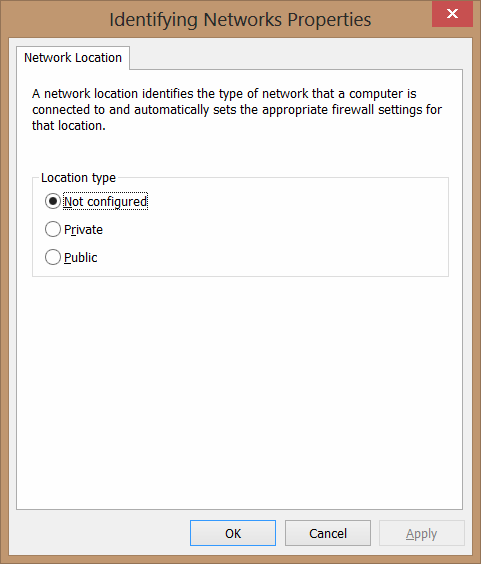
Q2; Adding default gateway doesn't make any different. However, change “Not
configured” to “Private” is the answer I am looking for. Thank you very
much.
A3: After adding the default gateway, you should restart the compuer or at
least, restart the NLA service. This may help the computer re-detect the
network. I am still glad to hear that the information on how to change the
network location type is helpful to you.
Post your questions, comments, feedbacks and suggestions
Contact a consultant
Related Topics
|
|

This web is provided "AS IS" with no warranties.