|
How to use ADSIEdit to remove failed Domain Controller
1.Use the following article to remove settings in Domain Controller
How to remove data in failed DC
Note 1: : You may need to seize the FSMO to alternative Domain Controller
Using Ntdsutil.exe to transfer or seize FSMO roles to a domain controller
Note 2: You may need to configure a new authoritative timerver in the
domain.
2. Remove old computer account by using "Active Directory Sites and
Services" tool.
3. Remove old DNS and WINS records of the orphaned Domain Controller.
4. Use "ADSIEdit" to remove old computer records from the Active Directory:
a. OU=Domain Controllers,DC=domain,DC=local
b. CN=Default-First-Site-Name,CN=Sites,CN=Configuration,DC=domain,DC=local
c. CN=Domain System Volume (SYSVOL share),CN=File Replication Service,CN=System,DC=domain,DC=local
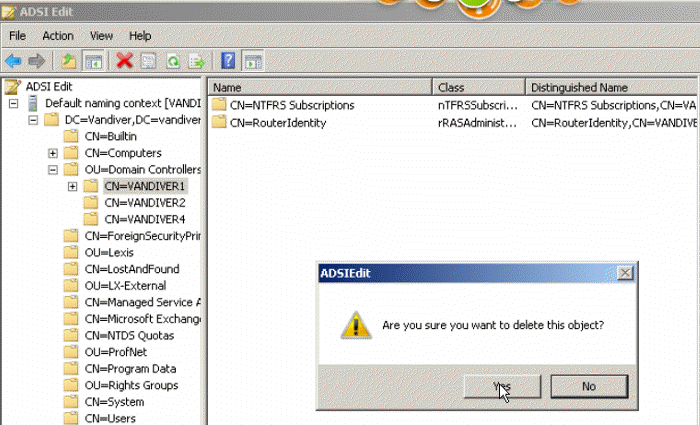
5. Force Active Directory replication by using "Repadmin.exe" tool:
Using Repadmin.exe to troubleshoot Active Directory replication
Post your questions, comments, feedbacks and suggestions
Contact a consultant
Related Topics
|
|

This web is provided "AS IS" with no warranties.