|
How to change expired domain
user passwords in OWA
With Exchange Server 2010 Service Pack 1 and Exchange Server 2007 Service
Pack 3, the user can cahnge his/her expired passwords in OWA. This
also works for users who have their accounts configured to change password
on next logon (User must change password at next logon in ADUC).
Here is steps:
1. Logon Client Access Server (CAS) and run regedit.
2. Navigate to HKLM\SYSTEM\CurrentControlSet\Services\MSExchange OWA.
3. Right click the MSExchange OWA key and click New > DWord (32-bit).
4. The DWORD value name is ChangeExpiredPasswordEnabled and set the value to
1.
5. After you configure this DWORD value, you must reset IIS byrunnin gthis
command: iisreset.
Important: When changing passwords, users can't use a UPN (for example,
blin@chicagotech.net) in the Domain\user name field in the Change Password
window shown below.
After you enable changing expired password, a user who's
password expired willfollow these steps to change his/her password in OWA.
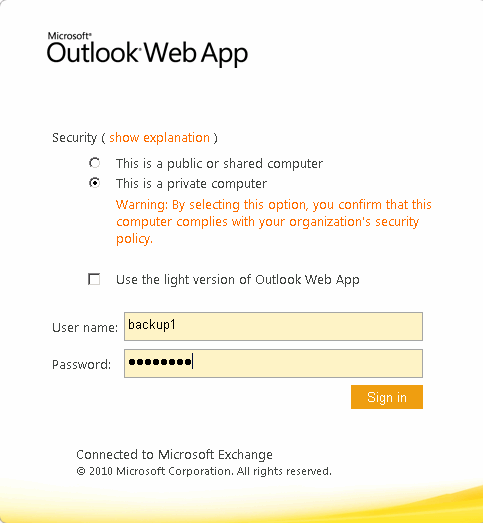
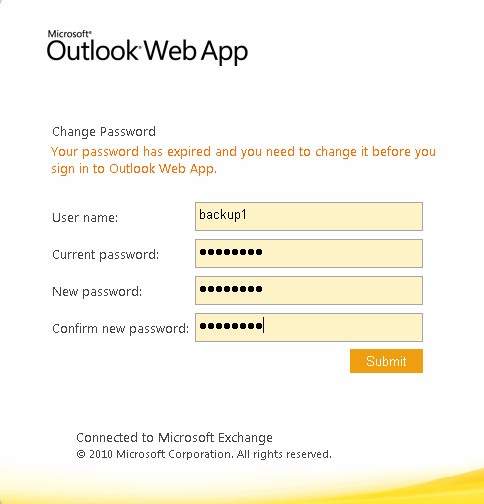
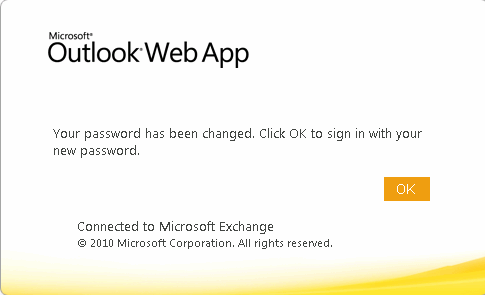
Post your questions, comments, feedbacks and suggestions
Contact a consultant
Related Topics
|

This web is provided "AS IS" with no warranties.