|
Exchange 2010 Design
In this example, we will show you how we design our
Exchange 2010.
Hardware
There are two dell R710 servers running Windows 2008 R2 with Hyper-V
enabled. One server is in Data Center and another is located in DR site. Each server hosts two VMs,
one VM for the mailbox roles, and a second VM for the hub transport and
client access role. Both servers connect to EqualLogic SAN with 1TB spaces.
At the DR site, mail server will be holding a copy of the mail databases
from the data center mail server within a single DAG group. The DR CAS
server will hold the client access and hub transport roles as well and exist
as a member of a CAS/HT array configured with Windows Network Load Balancin
Active Directory and DNS Considerations
Active Directory Forest Functional level is set to Windows 2003 Server
native level as required. Create Autodiscover record in the DNS that
allows Outlook clients to automatically locate mailboxes.
Create MX record to forward the email. If you have an email/spam filter, you
may point the MX to the device and route emails to the Client Access Server.
Disaster Recovery Configuration
For disaster recovery, a redundant server configuration in a physically
separate site is within the scope of this project. Mailbox databases will be
replicated using Database Availability Groups (DAG). This is a new
replication technology introduced in Exchange 2010 that ships Exchange
transaction logs to a replica target server or servers and rolls them into a
remote copy of the database. A network load balanced cluster will be created
to allow for high availability of the client access role.
Migration
This infrastructure is designed with the intent that it will co-exist in the
short-term with the existing
Exchange 2003 system. All systems and roles can be installed without
affecting the existing Exchange
production environment. Once implemented and tested, we recommends a quick
migration of all
users to the new platform. The first step should be to configure Exchange
2010 hub transports as the
primary bridgeheads for inbound/outbound Exchange mail. Secondly, all public
folders should be
replicated to the public folder stores on the Exchange 2010 mailbox servers.
Next, a small pilot group of mailboxes should be migrated. Upon the
successful migration of the pilot mail group, remaining users may be
migrated and the Exchange 2003 servers can be decommissioned.
Network Configuration
Currently, we are using 6 NICs. 1 NIC is configured for management in VLAN1.
2 NICs are used for SAN. 2 NICs are configured as NIC teaming for VM in
VLAN1 and 1 NIC for VM replication. Other 2 NICs are disabled. Note: 1) you
should not assign IP addresses to VM NICs and you setup them on Hyper-V
network. 2) Make sure you have correct configuration on Cisco switch for
VLAN.
Server Roles
Four Exchange 2010 servers were added as part of the implementation for
redundancy, two for the new mailbox roles, and two for hub transport and
client access roles. The mailbox servers are running Windows Server 2008 R2
Enterprise and Exchange 2010 SP1 Enterprise. The client access servers are
Windows Server 2008 R2 Enterprise and Exchange 2010 SP1 Standard. The
following sections specifically identify the function of the roles that will
be placed on each server.
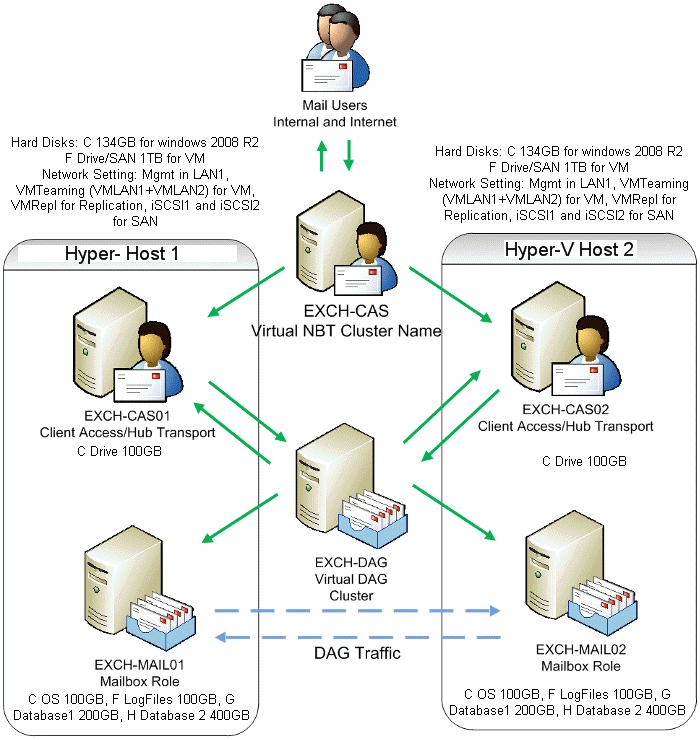
Mailbox Role
The Mailbox role holds the Exchange databases that contain user mailboxes
and public folders. While no longer disk intensive, this role does make
heavy use of CPU and memory resources and should be built with the
appropriate resources allocated.
Hub Transport Role
The Hub Transport role’s primary function is the sending and receiving of
email and the control of some policies such as message retention.
Client Access Role
The Client Access role acts as a front-end for all clients. This server is
where clients such as Outlook, mobile devices, and users of Outlook Web
Access connect.
Post your questions, comments, feedbacks and suggestions
Contact a consultant
Related Topics
How to Configure NLB for
Exchange 2010 CAS
How to use the EMC to create a database availability group |

This web is provided "AS IS" with no warranties.