
|
|
|
|||
|
Home | Troubleshooting | Quick Setup | Cisco How to | Data Recovery | Forums | Blog | IT Exam Practice | Services | About Us | Chicagotech MVP | Search | Contact Us | |
|
|
How to upgrade Symantec Endpoint Protection to all clients - Step by step with screenshots
In this example, we will upgrade SEP from version 12.1.4 to 12.1.6 on all SEP clients.
1. Upgrade SEP 12.1.6 on Symantec Endpoint Protection Manager.
2. After restarting SEP Manager server, open the SEP Manager and go to Admin>Upgrade Clients with Package.
I
3. Select Client Install Package. You may want to add both 64BIT and 32BIT packages.
4. Select groups you want to install. 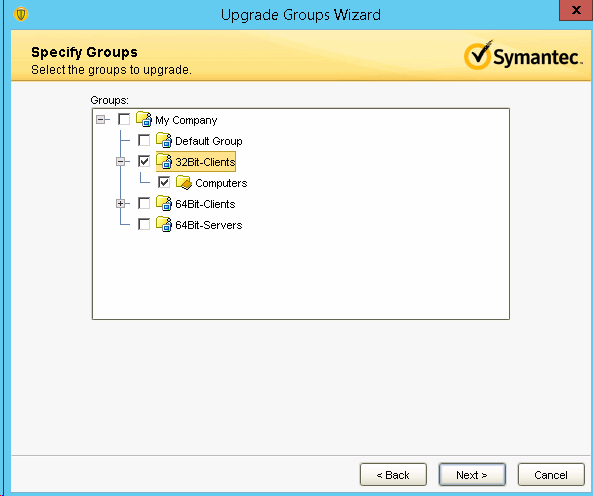
5. Make sure Download from the management server is checked.
6. Click Finish. The SEP Manager server will push the install package to all online clients. It may require restart.
Post your questions, comments, feedbacks and suggestions Related Topics
|
|
|
|
This web is provided "AS IS" with no warranties.
Copyright © 2002-2018
ChicagoTech.net,
All rights reserved. Unauthorized reproduction forbidden.