|
HP Thin Client How to - Step by step with screenshots
How to access HP Thin Client remotely - Step by step with screenshots
How to Configure Connection in HP Thin Client - Step by step with
screenshots
How to Configure Global Network Settings
in HP Thin Client - Step by step with screenshots
How to Configure Network Connections in
HP Thin Client - Step by step with screenshots
How to Configure Security in HP Thin
Client - Step by step with screenshots
How to Logout/Poweroff/Reboot HP Thin Client - Step by step with
screenshots
How to reboot or turn off HP Smart Zero
Thin Client - Step by step with screenshots
How to setup ThinPro Configurationin HP
Thin Client - Step by step with screenshots
How to switch between administrator and
User Mode in HP Smart Zero Thin Client - Step by step with screenshots
How to switch User Mode to Administrator Mode in HP Thin Client - Step by step with screenshots
How to upgrade image in HP t410 Thin Client
How to Use Net Tools in HP Thin Client - Step by step with screenshots
How to View Software Information in HP Thin Client - Step by step with screenshots
How to View System Information in HP
Thin Client - Step by step with screenshots
Is t410 able to be managed/shadowed with HPDM
How to upgrade
HP Thin
Client
OS or
image
Insert USB flash drive into
PC
-
Q: We are using HP Thin Client
and create RDC connection. How do you
configure auto start RDC session? A: You need to use
Admin mode to ...
www.chicagotech.net/netforums/viewtopic.php?f=1&t=16001
-
Similar
|
-
Situation: The client just bought a
HP Thin Client t5325 and would like to map the
local USB storage drive on TS that the Thin Client
access.
www.chicagotech.net/netforums/viewtopic.php?f=1&t=14749
-
Similar
|
-
In HP Thin client, you switch
between User Mode and Admin Mode by pressing
Shift+Ctrl+Alt+S. This also gives you an option to
logoff, restart ...
chicagotech.net/netforums/viewtopic.php?f=1&t=16000 -
Similar
|
How to Logout/Poweroff/Reboot HP Thin Client - Step by step with screenshots
A.
To logout, reboot or poweroff HP Thin Client, right click on screen, and you
will have these options.
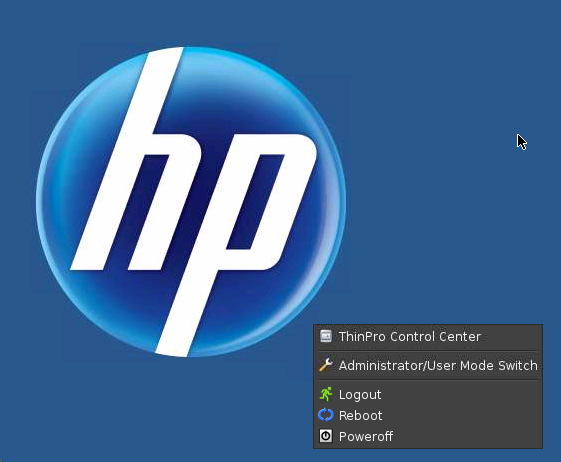
B. In the ThinPro Control Center, click Shut Down, you will have Logoff,
Poweroff and Reboot options.
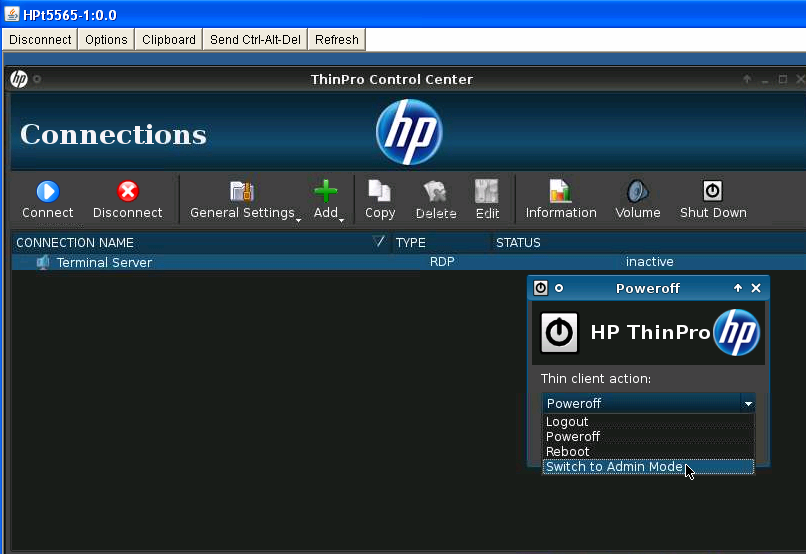
Post your questions, comments, feedbacks and suggestions
Contact a consultant
Related Topics
|

This web is provided "AS IS" with no warranties.