
|
|
|
|||
|
Home | Troubleshooting | Quick Setup | Cisco How to | Data Recovery | Forums | Blog | IT Exam Practice | Services | About Us | Chicagotech MVP | Search | Contact Us | |
|
|
How to configure a Node and File Share Majority quorum
1. The witness server, share a folder so that all nodes can access it. 2. Assign the cluster computer name read/write permissions to the shared folder at both the Share level and NTFS level permissions. Note: you should find the cluster computer under the Computer objects of ADUC.
B. Configure Cluster Quorum. 1. In the Failover Cluster Manager, right-click on the cluster, choose More Actions and then Configure Cluster Quorum Settings. 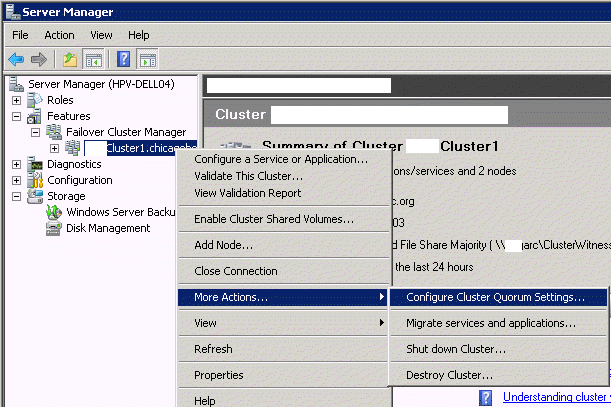
2. In the Select Quorum Configuration screen, choose Node and File Share Majority since we will use File Share Majority. Then click Next
3. In the Configure File Share Witness screen, enter the path to the file share you previously created on the Witness server and click Next.
4. In the Confirmation screen, click Next to continue.
5. In the Summary, review the report. If it is correct, click Finish.
6. Now, the Summary of Cluster should look like similar this screen.
Post your questions, comments, feedbacks and suggestions Related Topics
|
|
|
|
This web is provided "AS IS" with no warranties.
Copyright © 2002-2018
ChicagoTech.net,
All rights reserved. Unauthorized reproduction forbidden.