|
How to demote the Source Server in a new migrated Windows
server 2012 essentials - Step by step with screenshots
1. On the Source Server,SBS2008 in our example, click Start, click Run, type
dcpromo, and then click OK.
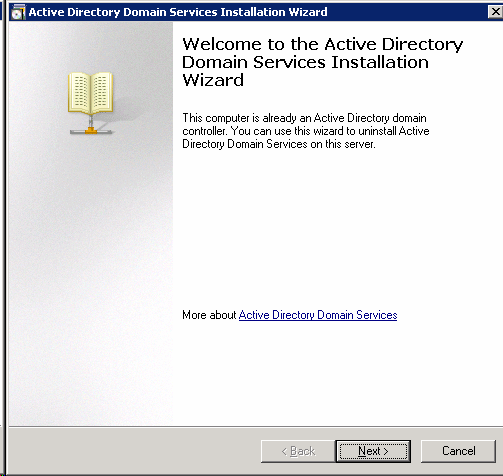
2. In Delete the Domain, make sure "This server is the last domain controller
in the domain"is unchecked.
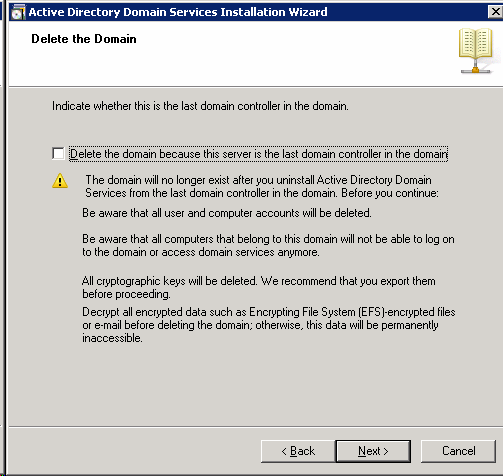
3. In Remove DNS Delegation, check Delete the DNS delegations pointing to
this server.
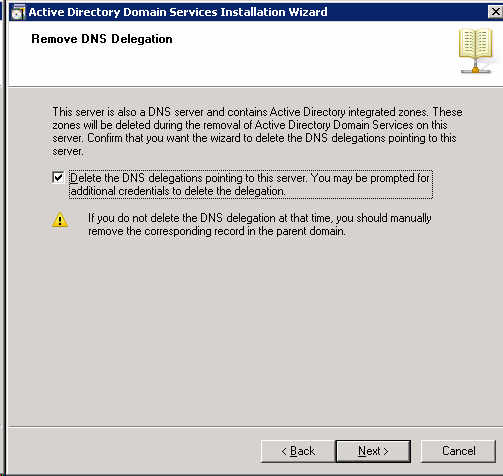
4.
Type a password for the new Administrator account on the server, and then
click Next.

5.
In the Summary dialog box, you are informed that AD DS will be removed from
the computer and that the server will become a member of the domain. Click
Next.
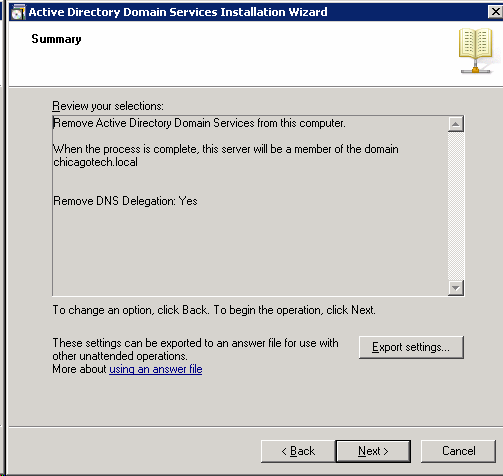
6.
After click Next to start demoting the source server. You may check Reboot
on complete.
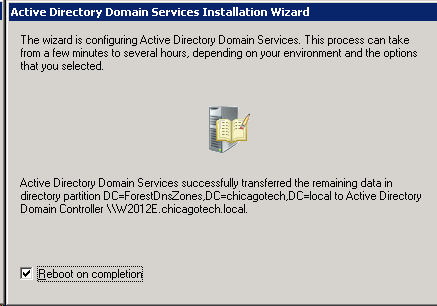
Post your questions, comments, feedbacks and suggestions
Contact a consultant
Related Topics
|

This web is provided "AS IS" with no warranties.