|
Windows 8 How to
- Step by step with screenshots
Windows Hyper-V Replica How to - Step by step with screenshots
Any way to mount ISO to specific drive
Can HomeGroup be completely reset
Can I use CanoScan 65 on Windows 8?
Configure Task Manager
to show
on Windows 8 System Notification Area
Create a shutdown icon in Windows 8 - Step by step
with screenshots
Create Windows Home Group - Step by step with
screenshots
Benefits of signing in to Windows 8 with Windows Live ID
Difference
between Build 9200 and full release
How Do I Upgrade Windows 8 Consumer Preview
How to access computer properties in Windows 8 - Step by step with screenshots
How to add a user in Windows 8 - Step by step with
screenshots
How to change account picture in Windows 8 - Step by step with screenshots
How
to change
Homegroup password
How to change network Adapters and Binding in
Windows 8 - Step by step with screenshots
How to change password in Windows Home Group - Step by
step with screenshots
How to Change PC Settings in windows 8 - Step by step
with screenshots
How to check and enable Easy
Connect Remote Assistance in a domain computer - Step by step with
screenshots
How to configure NIC Teaming in Windows 2012 - Step by step with screenshots
How to configure Virtual NIC in Windows 8 - Step by
step with screenshots
How to connect your Microsoft account in Windows 8 -
Step by step with screenshots
How to create Windows To Go in Windows
Enterprise - Step by step with screenshots
How to disconnect your Microsoft account in Windows 8
- Step by step with screenshots
How to Disable Metro in Windows 8 and 2012
How to enable/disable guest account in Windows 8 - Step by step with screenshots
How to enable/disable Administrator account in
Windows 8 - Step by step with screenshots
How to enable a language characters in Windows
8 IE 10 - step by step with screenshots
How to enable/disable apps share in Windows 8 - Step by step with screenshots
How to enable File History in Windows 8 - Step by step with screenshots
How to enable ping in Windows 8 Firewall - Step
by step with screenshots
How to enable Remote Desktop in Windows 8 and 2012
How to get Start in
Windows 8 or Windows 2012
How to group applications in Windows 8 - Step by step with screenshots
How to install a printer in Windows 8 - Step by step
with screenshots
How to install Chinese Language in Windows 8 - Step by step with screenshots
How to install Remote Desktop ActiveX Control in
Windows 8 - Step by step with screenshots
How
to
install
Win8
RTM Pro N over
Win XP
How to join a domain via Enterprise wireless in Windows 8 Tablet -
Step by step with Screenshots,
How to manage and switch opened Metro IE in Windows 8 - Step by step with screenshots
How to manage Start App in Windows 8 - Step by step with screenshots
How to manage Windows Home Group - Step by step with
screenshots
How to manage users in Windows 8 - Step by step with
screenshots
How do I Merge, rename, delete
network locations in win 8
How to open Apps in Windows 8 and 2012 -
Step by step with screenshots
How to open Apps in Windows
8 or 2012
How to open previous Windows Start in Windows
8- Step by step with screenshots
How to map network drive in Windows 8 - Step by step
with screenshots
How to open computer Management in Windows 8 - Step by step with screenshots
How to open Event Viewer in Windows 8 and 2012 - Step by step with screenshots
How to open Settings in Windows 8 and 2012
How to Pin
to Start
Menu/Task
Bar
for Default
User
How to Refresh Your PC in Windows 8 - Step by step with screenshots
How to request control in
Windows 8 Remote Assistance - Step by step with screenshots
How to reset PPTP and L2TP WAN miniport in Windows 8
How to restart or shutdown Windows 8 and 2012 - Step by step with screenshots
How to restore a file using Windows 8 File History - Step by step with screenshots
How to run hardware troubleshooter in Windows 8
How to setup default
Internet Browser
in Windows
8
How to setup email in Windows 8 Start - Step by step
with screenshots
How to share my Win8 laptop
between 2 Win2012 servers
How to share with other home computer in Windows Home
Group - Step by step with screenshots
How to shutdown windows 8 machine
How to switch active applications in Windows 8 -
Step by step with screenshots
How to switch between Start and Desktop in windows 8 -
Step by step with screenshots
How to update device drivers in Windows 8
How to use Remote
Assistance/Easy Connect to help someone in Windows 8 - Step by step with
screenshots
How view Website Certificate in Windows 8 - Step by step with screenshots
Push Windows 8 group policy in Windows 2008 R2 Domain
RSAT Tools for Windows
8 RTM
Setup Enterprise Wireless to logon domain computer in
Windows 8 - Step by step with screenshots
Start
Menu / Taskbar
Pinning
Disappeared?
Switching from a local to online account
What you can keep when upgrading
from win 7 to 8
Where do i open Homegroup in windows 7 and 8 - Step by
step with screenshots
Where is the network map
Where is the network
Map in Windows 8
Windows 7 Ultimate migration path to Windows 8
Windows 8 automatically open ISO
file
Windows
8 User Experience (UX/UI) Interaction Guidelines
Windows
key
shortcuts
in
Windows
8
and 2012
Windows
Start Screen Improvements
Windows To Go and requirements
Why there are 2 active public network on Win 8 firewall
How to get Start in
Windows 8 or Windows 2012
Bt design, in Windows 8 or 2012, the Start is hidden. To start it, move the
mouse to the corner of the left bottom as shown below.

How to open All Apps in
Windows 8 or 2012
1.
After open Start screen, move the mouse the border of the screen. Press
right button of the mouse. The All Apps will show in the bottom of the right
corner.

2.
Click All apps to list all apps.
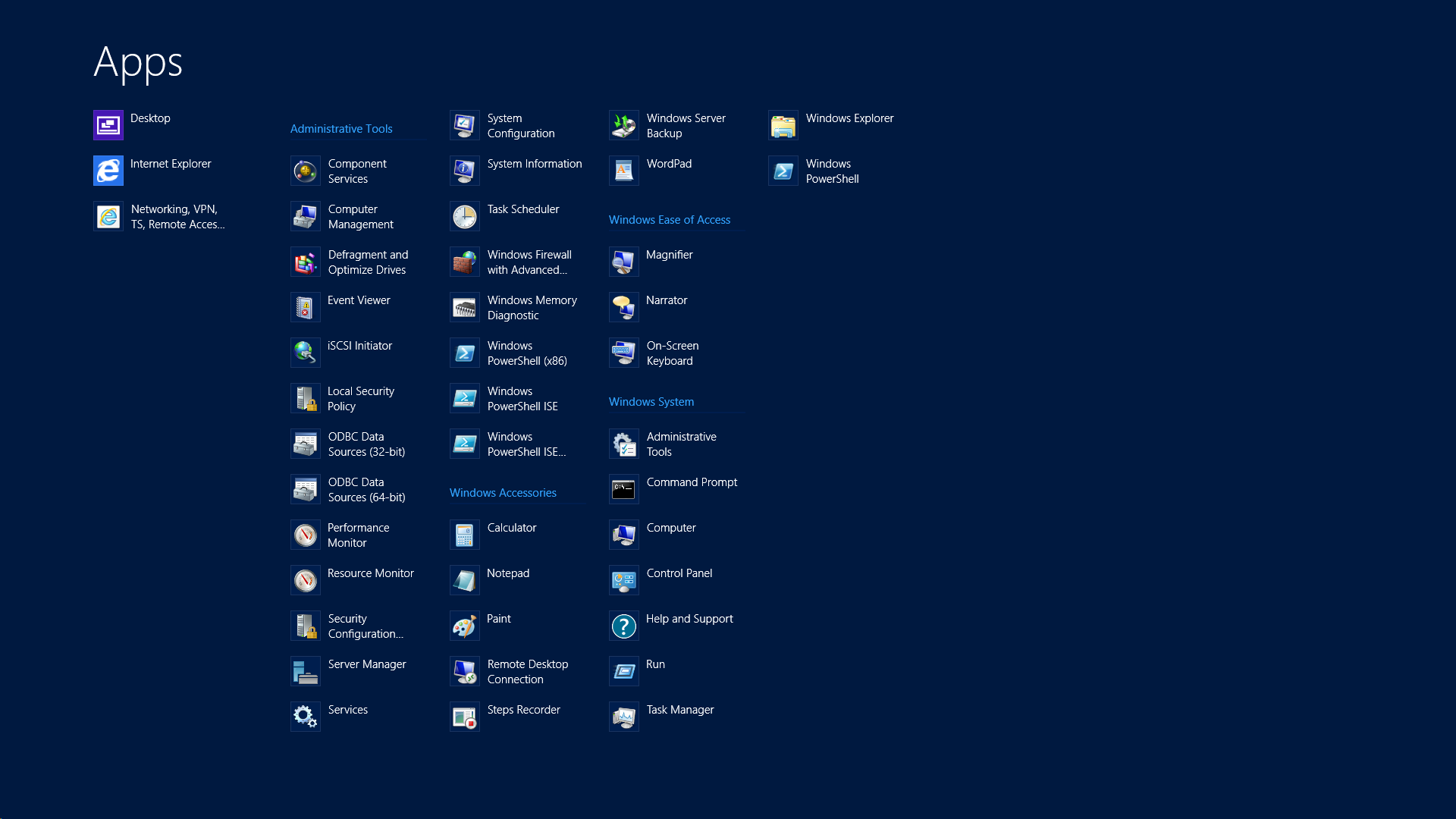
Post your questions, comments, feedbacks and suggestions
Contact a consultant
Related Topics
|

This web is provided "AS IS" with no warranties.